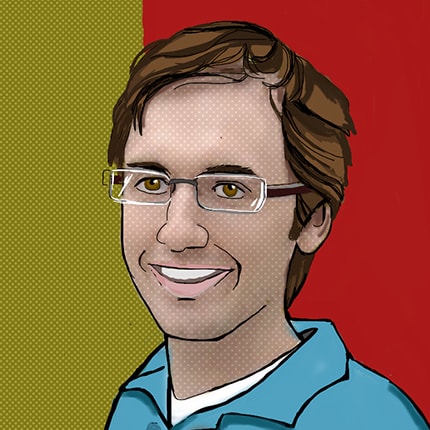Writing and maintaining feature tests can be very difficult, but they also provide an invaluable measure of confidence that your application works as expected. By following a few best practices, you can keep your feature test suite under control.
The following examples are all contained in this example phoenix application. Checkout Concurrent Feature Tests with Phoenix and Hound for instructions on setting up Hound in a Phoenix application.
A note on terminology: I use the term feature test to mean an automated test that drives a browser through the application. Some prefer the terms end-to-end test, acceptance test or integration test. For most purposes, these terms are used interchanably.
Use Page Modules
Page modules offer the perfect abstraction between your test cases and your application’s behavior. They allow your tests to be clear an concise. To illustrate, let’s take a simple test case for creating a blog post. This is what our test might look like:
describe "creating a new post" do
test "succeeds with valid attributes" do
post_attrs = %{title: "Test Title", body: "Test Body"}
navigate_to "/posts/new"
fill_field({:id, "title-field"}, post_attrs.title)
fill_field({:id, "body-field"}, post_attrs.body)
click({:class, "submit-button"})
accept_dialog()
assert Repo.one(Post)
end
end
You’ll notice that the test above has more to do with interacting with the DOM than with testing the functionality we care about. If we think about what we’re specifically trying to test, then there are only three steps of importance here:
- Build a set of post attributes
- Submit the post attributes
- Assert that the post was saved
By introducing the concept of Page Modules, We can hide the DOM code and provide a clear API that describes the functionality we need. Let’s rewrite the above example with page modules:
describe "creating a new post" do
test "succeeds with valid attributes" do
post_attrs = %{title: "Test Title", body: "Test Body"} # 1. Build a set of post attributes
PostNewPage.submit(post_attrs) # 2. Submit the post attributes
assert Repo.one(Post) # 3. Assert that the post was saved
end
end
The test that utilizes a page module is much easier to reason about because it hides most of the details behind an explicit API.
In the above example, we introduced the page module PostNewPage. It looks like this:
# test/support/pages/post_new_page.ex
defmodule Blog.PostNewPage do
use Blog.Browser
def submit(post_attrs) do
visit
Enum.each(post_attrs, &fill_form_field/1)
submit_form
end
def visit do
navigate_to("/posts/new")
end
def submit_form do
click({:class, "qa-submit"})
accept_dialog()
end
defp fill_form_field({:title, value}) do
fill_field({:class, "qa-title-field"}, value)
end
defp fill_form_field({:body, value}) do
fill_field({:class, "qa-body-field"}, value)
end
end
Each page module uses Blog.Browser to include the hound API. This is also a great place to add
additional functions to simplify DOM interaction. It looks like this:
# test/support/browser.ex
defmodule Blog.Browser do
defmacro __using__(_) do
quote do
use Hound.Helpers
end
end
end
Embrace Asynchronous Assertions
Sometimes the thing you’re trying to assert on doesn’t happen right away, especially if there’s
Javascript involved. In the test above, the assertion assert Repo.one(Post) might fail because
the submission hasn’t yet reached the database.
To make assertions more robust, we can make use of an eventually helper function. It takes a
function and simply calls it repeatedly until the assertions pass. If the assertions don’t pass in
the allotted time, the test fails.
defmodule AsyncHelpers do
@default_timeout 2_000
@interval 50
def eventually(func), do: eventually(func, @default_timeout)
def eventually(func, 0), do: func.()
def eventually(func, timeout) do
try do
func.()
rescue
_ ->
Process.sleep(@interval)
eventually(func, max(0, timeout - @interval))
end
end
end
Import AsyncHelpers into your case file and use it like this:
eventually fn ->
assert Repo.one(Post)
end
Prefer More Focused Tests
The key to keeping your feature tests under control is to keep them focused. It can be tempting to want your tests to drive through large parts of your application at once. It’s much easier to maintain your feature tests over time if they’re small and only test one piece of functionality. Use setup blocks to perform any complex setup, and only test one action at a time.
Stick With It
Imagine having the confidence to make major changes to your application and never feel the need to click though and make sure you didn’t break anything. That’s the confidence that a well-built feature test suite can provide. Feature testing can often be a frustrating process, and yes, it will slow down your development speed at first. However, spending the time up front will pay dividends in the long run.